Ce script créé par mes soins permet de calculer la taille des dossiers et des sous-dossiers souhaités et d'exporter les résultats dans un fichier .csv (trié par taille).
Fonctionnalités :
- Calculer la taille des dossiers et des sous-dossiers souhaités (Colonnes récupérées : FolderName, Size (Bytes), Size (MB), Size (GB), CreationTime, LastWriteTime)
- Exporter les données dans un fichier .csv (trié par taille)
- Exporter les données dans un rapport HTML (trié par taille)
Utilisation :
- Compléter la variable suivante dans le script :
- $BasePath = "D:\Scripts" (Chemin d'accès aux dossiers à calculer)
Screenshot :
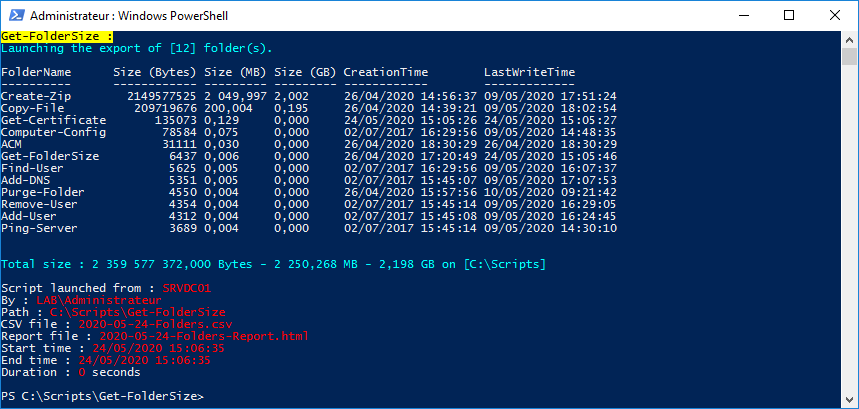
Code du script :
<#
.SYNOPSIS
Displays folders list with their size
.DESCRIPTION
Displays and export folders list with their size
.NOTES
File name : Get-FolderSize.ps1
Author : Pierre JACQUOT
Date : 19/07/2017
Version : 1.0
.LINK
Website : https://www.pierrejacquot.yo.fr
Reference : https://www.pierrejacquot.yo.fr/index.php/scripts/39-script-get-foldersize
#>
Clear-Host
$StartTime = Get-Date -Format "dd/MM/yyyy HH:mm:ss"
[string]$Hostname = [Environment]::MachineName
[string]$Login = [System.Security.Principal.WindowsIdentity]::GetCurrent().Name
[string]$Workfolder = Split-Path $MyInvocation.MyCommand.Path
[string]$Date = Get-Date -UFormat "%Y-%m-%d"
[string]$BasePath = "D:\Scripts"
[string]$CSVFile = $Workfolder + "\$Date-Folders-Export.csv"
[string]$ReportFile = $Workfolder + "\$Date-Folders-Report.html"
[array]$AllFolders = Get-Childitem -Path $BasePath -Directory -Force
[int]$FolderNumbers = $AllFolders.Count
[System.Collections.ArrayList]$FolderList = @()
[string]$Activity = "Trying to launch the export of [$FolderNumbers] folder(s)"
[int]$Step = 1
[string]$Title = "[$Date] - Folder(s) size report on : $Hostname"
Write-Host "Get-FolderSize :" -ForegroundColor Black -BackgroundColor Yellow
Write-Host "Launching the export of [$FolderNumbers] folder(s)." -ForegroundColor Cyan
Write-Host "`r"
If ($FolderNumbers -eq 0) {
Write-Warning "There is no folder in $BasePath"
}
Else {
ForEach ($Folder in $AllFolders) {
[string]$Status = "Processing [$Step] of [$FolderNumbers] - $(([math]::Round((($Step)/$FolderNumbers*100),0)))% completed"
[string]$CurrentOperation = "Calculating size on folder : $Folder"
Write-Progress -Activity $Activity -Status $Status -CurrentOperation $CurrentOperation -PercentComplete ($Step/$FolderNumbers*100)
$Step++
[string]$FolderFullPath = $null
$FolderObject = $null
$FolderCreationTime = $null
$FolderLastWriteTime = $null
[string]$FolderSizeInMB = $null
[string]$FolderSizeInGB = $null
[string]$FolderBaseName = $null
$FolderFullPath = $Folder.FullName
$FolderBaseName = $Folder.BaseName
$FolderCreationTime = $Folder.CreationTime
$FolderLastWriteTime = $Folder.LastWriteTime
[array]$FolderSize = Get-Childitem -Path $FolderFullPath -Recurse -Force -ErrorAction SilentlyContinue | Measure-Object -Property Length -Sum -ErrorAction SilentlyContinue
$FolderSizeInMB = "{0:N3}" -f ($FolderSize.Sum / 1MB)
$FolderSizeInGB = "{0:N3}" -f ($FolderSize.Sum / 1GB)
$FolderObject = [PSCustomObject]@{
FolderName = $FolderBaseName
"Size (Bytes)" = $FolderSize.Sum
"Size (MB)" = $FolderSizeInMB
"Size (GB)" = $FolderSizeInGB
CreationTime = $FolderCreationTime
LastWriteTime = $FolderLastWriteTime
}
$FolderList.Add($FolderObject) | Out-Null
}
}
[array]$FoldersList = $FolderList | Sort-Object "Size (Bytes)" -Descending
$FoldersList | Format-Table -AutoSize
$FoldersList | Export-Csv -Path $CSVFile -NoTypeInformation -Delimiter ";" -Encoding UTF8
[string]$TotalSizeInBytes = "{0:N3} Bytes" -f ((Get-ChildItem -Path $BasePath -Recurse -Force | Measure-Object -Property Length -Sum).Sum)
[string]$TotalSizeInMB = "{0:N3} MB" -f ((Get-ChildItem -Path $BasePath -Recurse -Force | Measure-Object -Property Length -Sum).Sum / 1MB)
[string]$TotalSizeInGB = "{0:N3} GB" -f ((Get-ChildItem -Path $BasePath -Recurse -Force | Measure-Object -Property Length -Sum).Sum / 1GB)
$EndTime = Get-Date -Format "dd/MM/yyyy HH:mm:ss"
[decimal]$Duration = [math]::Round((New-TimeSpan -Start $StartTime -End $EndTime).TotalSeconds,2)
[string]$PreContent = "<h1>$Title</h1>
<h2>Number of folder(s) : <span class='PostContentBlue'>$FolderNumbers</span></h2>"
[string]$PostContent = "<p>Total size : <span class='PostContentBlue'><strong>$TotalSizeInBytes</strong></span> - <span class='PostContentBlue'><strong>$TotalSizeInMB</strong></span> - <span class='PostContentBlue'><strong>$TotalSizeInGB</strong></span> on <span class='PostContentBlue'><strong>$BasePath</strong></span></p>
<p id='PostContent'>Script launched from : <span class='PostContentBlue'>$Hostname</span><br/>
By : <span class='PostContentBlue'>$Login</span><br/>
Path : <span class='PostContentBlue'>$Workfolder</span><br/>
CSV file : <span class='PostContentBlue'>$(Split-Path $CSVFile -Leaf)</span><br/>
Report file : <span class='PostContentBlue'>$(Split-Path $ReportFile -Leaf)</span><br/>
Start time : <span class='PostContentBlue'>$StartTime</span><br/>
End time : <span class='PostContentBlue'>$EndTime</span><br/>
Duration : <span class='PostContentBlue'>$Duration</span> second(s)</p>"
[string]$Report = $FoldersList | ConvertTo-Html -As Table -CssUri ".\Style.css" -Title $Title -PreContent $PreContent -PostContent $PostContent
$Report | Out-File -FilePath $ReportFile -Encoding utf8
Write-Host "Total size : $TotalSizeInBytes - $TotalSizeInMB - $TotalSizeInGB on [$BasePath]" -ForegroundColor Cyan
Write-Host "`r"
Write-Host "Script launched from : " -NoNewline; Write-Host $Hostname -ForegroundColor Red
Write-Host "By : " -NoNewline; Write-Host $Login -ForegroundColor Red
Write-Host "Path : " -NoNewline; Write-Host $Workfolder -ForegroundColor Red
Write-Host "CSV file : " -NoNewline; Write-Host (Split-Path $CSVFile -Leaf) -ForegroundColor Red
Write-Host "Report file : " -NoNewline; Write-Host (Split-Path $ReportFile -Leaf) -ForegroundColor Red
Write-Host "Start time : " -NoNewline; Write-Host $StartTime -ForegroundColor Red
Write-Host "End time : " -NoNewline; Write-Host $EndTime -ForegroundColor Red
Write-Host "Duration : " -NoNewline; Write-Host $Duration -ForegroundColor Red -nonewline; Write-Host " second(s)"
Write-Host "`r"
Cliquer ici pour visualiser un exemple du rapport Folders-Report.html créé automatiquement depuis mon poste.
Cliquer ici pour télécharger le fichier de style css.
Cliquer ici pour télécharger le script.
One-Liner :
#OL01 - Afficher la taille (en GB) du dossier "C:\Program Files"
"{0:N2} (GB)" -f ((Get-ChildItem -Path "C:\Program Files" -Recurse | Measure-Object -Property Length -Sum).Sum / 1GB)
